Better DI Service Registration with Assembly Scan
May 30, 2020 19:16 · 1003 words · 5 minute read
Today, I will talk about a better way to register services for Microsoft’s DI container. Let’s have a look at the standard way of service registration.
public void ConfigureServices(IServiceCollection services)
{
...
services.AddTransient<ITestTransientService, TestTransientService>();
services.AddScoped<ITestScopedService, TestScopedService>();
services.AddSingleton<ITestSingletonService, TestSingletonService>();
...
}
There exists three types of object lifetime. I’m not going to explain all of them, since they are already well documented at Microsoft Docs.
For small scale applications the above usage is very acceptable. However, managing a large scale applications might require different solutions.
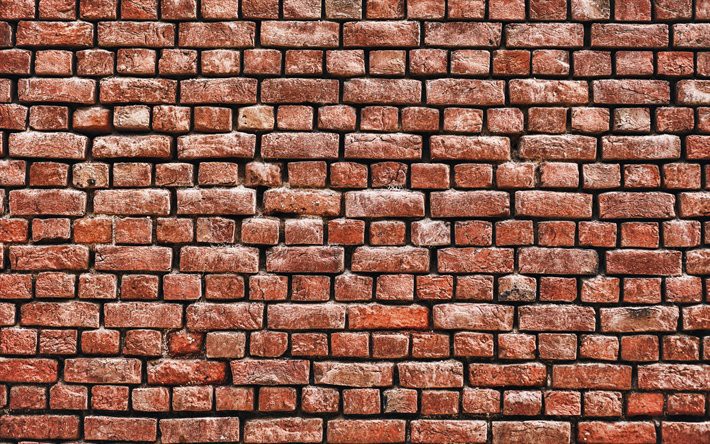
Now, I will show you 3 different solutions that you might like to use. First, I will consider all lifetimes separately. All three solutions require a NuGet package called Scrutor.
dotnet add package Scrutor
This package allows you to scan assemblies and register the services with implementations.
Solution 1
We will create three different empty interfaces which mark the implementations for lifetime registration.
public interface ITransient { }
public interface IScoped { }
public interface ISingleton { }
public interface ITransientService
{
string GetValue();
}
public interface IScopedService
{
string GetValue();
}
public interface ISingletonService
{
string GetValue();
}
public class TransientService : ITransientService, ITransient
{
private string guid = Guid.NewGuid().ToString();
public string GetValue()
{
return guid;
}
}
public class ScopedService : IScopedService, IScoped
{
private string guid = Guid.NewGuid().ToString();
public string GetValue()
{
return guid;
}
}
public class SingletonService : ISingletonService, ISingleton
{
private string guid = Guid.NewGuid().ToString();
public string GetValue()
{
return guid;
}
}
ITransient, IScoped and ISingleton interfaces will represent each one of the lifetimes. Next thing is Startup.cs file where magic happens.
public void ConfigureServices(IServiceCollection services)
{
...
services.Scan(i =>
i.FromCallingAssembly()
.AddClasses(c => c.AssignableTo<ITransient>())
.AsImplementedInterfaces()
.WithTransientLifetime()
.AddClasses(c => c.AssignableTo<IScoped>())
.AsImplementedInterfaces()
.WithScopedLifetime()
.AddClasses(c => c.AssignableTo<ISingleton>())
.AsImplementedInterfaces()
.WithSingletonLifetime()
);
...
}
The following code will scan the current assembly with respect to given lifetime interfaces and register them into DI container.
Solution 2
We can create attributes just like interfaces and use them similar to the first solution.
public class TransientAttribute : Attribute
{
public TransientAttribute()
{
}
}
public class ScopedAttribute : Attribute
{
public ScopedAttribute()
{
}
}
public class SingletonAttribute : Attribute
{
public SingletonAttribute()
{
}
}
[Transient]
public class TransientAttrService : ITransientService
{
private string guid = Guid.NewGuid().ToString();
public string GetValue()
{
return guid + " by Attribute";
}
}
[Scoped]
public class ScopedAttrService : IScopedService
{
private string guid = Guid.NewGuid().ToString();
public string GetValue()
{
return guid + " by Attribute";
}
}
[Singleton]
public class SingletonAttrService : ISingletonService
{
private string guid = Guid.NewGuid().ToString();
public string GetValue()
{
return guid + " by Attribute";
}
}
We can register the attributes with WithAttribute<T> in Startup.cs file.
public void ConfigureServices(IServiceCollection services)
{
...
services.Scan(i =>
i.FromCallingAssembly()
.AddClasses(c => c.WithAttribute<TransientAttribute>())
.AsImplementedInterfaces()
.WithTransientLifetime()
.AddClasses(c => c.WithAttribute<ScopedAttribute>())
.AsImplementedInterfaces()
.WithScopedLifetime()
.AddClasses(c => c.WithAttribute<SingletonAttribute>())
.AsImplementedInterfaces()
.WithSingletonLifetime()
);
...
}
Now we can use these attributes in the service implementations.
Solution 3
So far, we handled the lifetimes separately. Let’s create a common attribute which contains a lifetime value and then decorate services with that attribute.
public class InjectableAttribute : Attribute
{
public ServiceLifetime Lifetime { get; }
public InjectableAttribute(ServiceLifetime lifeTime = ServiceLifetime.Transient)
{
Lifetime = lifeTime;
}
}
[Injectable(ServiceLifetime.Transient)]
public class TransientInjectableService : ITransientService
{
private string guid = Guid.NewGuid().ToString();
public string GetValue()
{
return guid + " by Injectable";
}
}
[Injectable(ServiceLifetime.Scoped)]
public class ScopedInjectableService : IScopedService
{
private string guid = Guid.NewGuid().ToString();
public string GetValue()
{
return guid + " by Injectable";
}
}
[Injectable(ServiceLifetime.Singleton)]
public class SingletonInjectableService : ISingletonService
{
private string guid = Guid.NewGuid().ToString();
public string GetValue()
{
return guid + " by Injectable";
}
}
This looks better because now we can handle all lifetimes using the ServiceLifetime value provided by Microsoft’s library. Now, in order to scan services, I have created an extension method that iterates through all lifetime types.
public static class ScrutorExtensions
{
public static IImplementationTypeSelector InjectableAttributes(this IImplementationTypeSelector selector)
{
var lifeTimes = Enum.GetValues(typeof(ServiceLifetime)).Cast<ServiceLifetime>();
foreach (var item in lifeTimes)
selector = selector.InjectableAttribute(item);
return selector;
}
public static IImplementationTypeSelector InjectableAttribute(this IImplementationTypeSelector selector, ServiceLifetime lifeTime)
{
return selector.AddClasses(c => c.WithAttribute<InjectableAttribute>(i => i.Lifetime == lifeTime))
.AsImplementedInterfaces()
.WithLifetime(lifeTime);
}
}
Calling the extension method on Startup.cs . You can use either of them.
public void ConfigureServices(IServiceCollection services)
{
...
services.Scan(i =>
i.FromCallingAssembly()
.InjectableAttributes()
);
/* Or */
services.Scan(i =>
i.FromCallingAssembly()
.InjectableAttribute(ServiceLifetime.Transient)
.InjectableAttribute(ServiceLifetime.Scoped)
.InjectableAttribute(ServiceLifetime.Singleton)
);
...
}
Run the examples
You can switch the startup settings and run the following controller.
[ApiController]
[Route("[controller]")]
public class ServiceController : ControllerBase
{
private readonly ITransientService _transientService;
private readonly IScopedService _scopedService;
private readonly ISingletonService _singletonService;
public ServiceController(ITransientService transientService, IScopedService scopedService, ISingletonService singletonService)
{
_transientService = transientService;
_scopedService = scopedService;
_singletonService = singletonService;
}
[HttpGet("Transient")]
public string Transient()
{
return _transientService.GetValue();
}
[HttpGet("Scoped")]
public string Scoped()
{
return _scopedService.GetValue();
}
[HttpGet("Singleton")]
public string Singleton()
{
return _singletonService.GetValue();
}
}
Last solution is my favorite. It uses the ServiceLifetime as a parameter and you don’t need to repeat yourself for every single lifetime.
Assembly
Examples above use FromCallingAssembly at the beginning of each scan, which would register services only in that specific ASP.NET Core Application. If you have separated your services from Application layer into a class library, you might want to use an entry point for that class library. For example, you can create a dummy class ServiceEntryPoint in that library and call FromAssemblyOf<ServiceEntryPoint>() then continue applying the rest of the settings.
Bonus
In order to make things more easier, I would like to draw your attention to the power of reflection. Let’s say you have services that ends with postfix e.g CountryBusinessService , OrderBusinessService , XBusinessService . You can register them however you want, such as the example below.
public void ConfigureServices(IServiceCollection services)
{
...
services.Scan(i =>
i.FromCallingAssembly()
.AddClasses(c => c.Where(i => i.IsClass && i.Name.EndsWith("BusinessService")))
.AsImplementedInterfaces()
.WithTransientLifetime()
);
...
}
[ServiceProvider]
Scrutor has an attribute which works similar to the third solution. However, I could not find the documentation about how to use it. Therefore, I will not include it here.
Thanks for reading, you can reach out the source code from here !